Process
| Oct 03, 2024
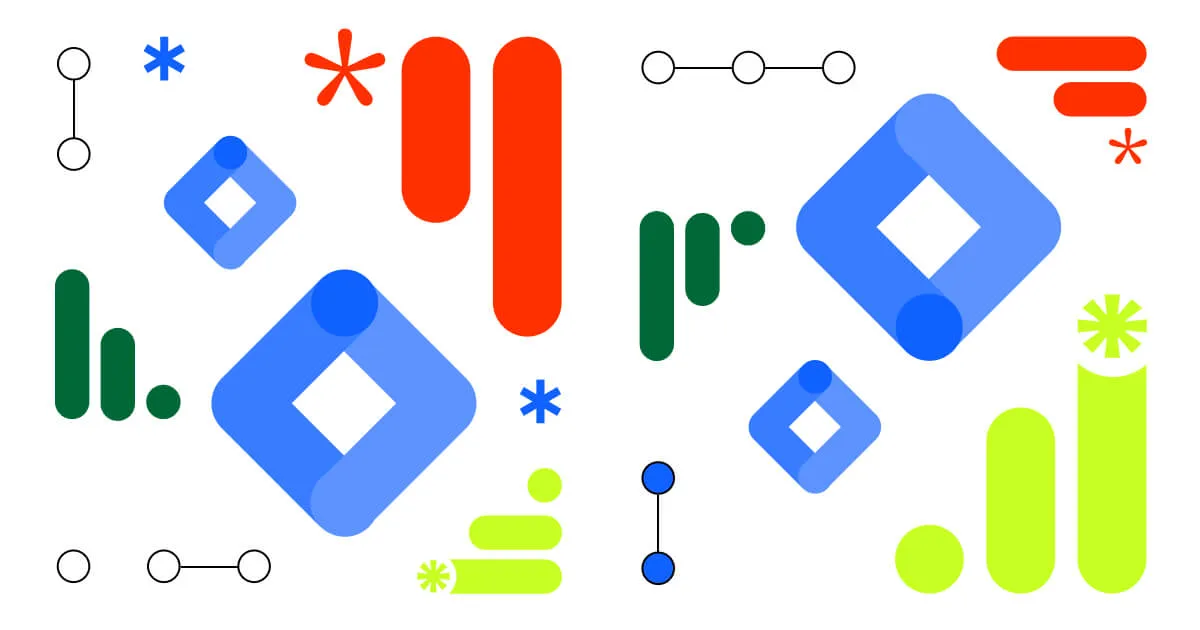
Google Tag Manager is our preferred method for measuring our clients’ websites here at P3. But, what is it? Let’s see if a quick analogy helps explain.
I recall the very first time I went to Aldi as a dumb, young man. If you’ve never been, it’s a BYOB situation– as in, bring your own bags. Of course, I did not think to buy bags or bum some boxes along the way, and proceeded to load my loose groceries into the trunk of my car. Of course, they rolled all over on my drive home. Months later, I would find a runaway can of tomato paste back there.
What the hell does that have to do with Google Tag Manager?
Hear me out, it strikes me as an insanely simple explanation for a sometimes confusing topic. Google Tag Manager is like a grocery bag that would have kept track of all my groceries in one place, all those years ago… Well, if tomato paste were an analytics tag.
Google Tag Manager, usually shortened to GTM, is a free platform that acts as a container for multiple analytics tags that track activity on your website. The name is making more sense already!
Previously, tagging websites for analytics usually meant bolting on multiple tracking snippets, piling up all over your site’s source code. It was messy and inefficient, both things that developers and their teams are not huge fans of.
With GTM, there’s a single snippet of code to add to a site. Tracking or editing more tags is managed from GTM, not from your site code. While configuring tags from GTM can still take a bit of know-how, it no longer takes a developer. That saves time and money across the board!
A tag is a tracking component configured in GTM that connects activity on your site to other analytics tools or platforms.
A common tag is a GA4 tag (more on this in just a bit). Another example might be a Meta Pixel to track your Instagram campaign. Or a Microsoft Clarity tag to heatmap activity on your site. You can also manually set up any number of custom tags to fire with specific logic or parameters, like when a user lands on a 404 page, or submits a contact form.
GA4 is the latest version of Google’s analytics platform (you may remember its predecessor, Universal Analytics). This is what actually tracks the activity on your website, then stores that data on the platform.
Aside from both being 3 letter acronyms to cram into your never-ending business vernacular, GTM and GA4 are actually very different tools serving different purposes. The confusion might come from the fact that they almost always work in tandem.
GA4 is the data collection tool. It’s a tag.
GTM is the tag management tool. It’s a container to put tags in.
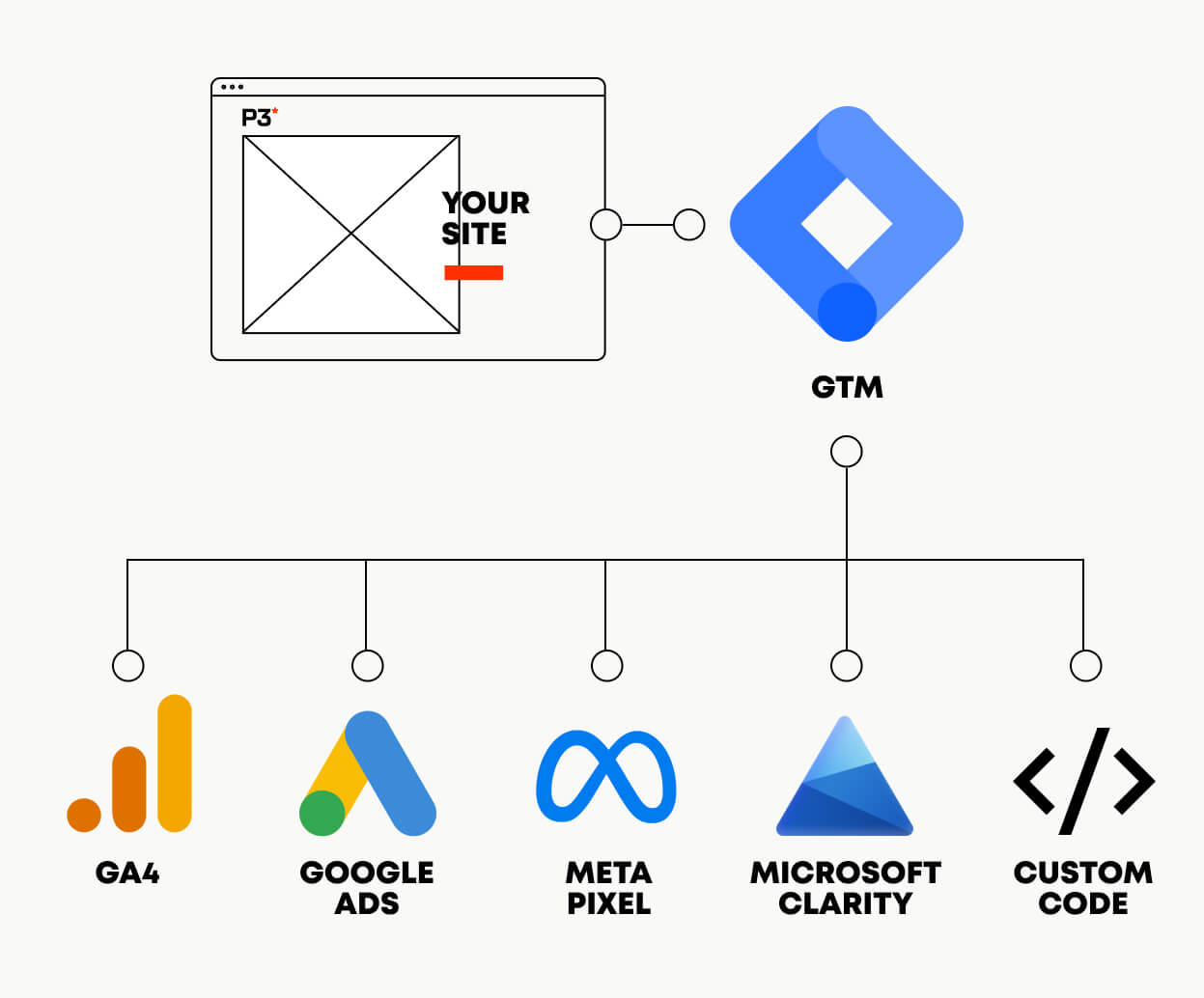
In short: because future-you will be thankful. While measuring your site with GA4 alone is perfectly viable, it’s hard to refute the convenience of a platform that can help you manage all your tags in one place.
Ultimately, you’re saving developer’s time, and the cost to pay for it. Would you like your groceries in a bag, or rolling around in your trunk?
More important than the topic of GTM + GA4 vs. GA4 by itself is to simply ensure you’re tracking your site’s activity. Set up analytics for your site now, even if you don’t find time or a reason to look at it right now. In the meantime, you’ll be building insight equity.
Years down the line, you’ll have historical data that’s ripe to be analyzed. Traffic and engagement data can help inform decisions about your business. And when it’s time for a website rebuild, it can also help us optimize your sitemap or your website’s features.
Want to pick our brains on GTM or website analytics? Give us a shout!